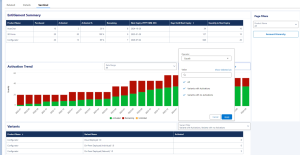Variants Dashboard (Optional)
Sentinel Pulse provides visibility into activation data for variants of versionless products on an additional dashboard. Your Sentinel Pulse Salesforce administrator can enable this dashboard for the Accounts view.
An example of product-level activation information in the Entitlement Summary dashboard:
The variant-level activation for the same product can be seen in the Activated Variants dashboard. This breakdown provides visibility into each of the variants:
Prerequisite
Your Sentinel Pulse Salesforce administrator can select the dashboard to include activated variants visualization, during the Sentinel Pulse installation or upgrade steps.
Viewing Products with Variants
The Variants dashboard is displayed beneath the Entitlement Summary and Activation Trend dashboards, in the Accounts view's Sentinel tab. Scroll down using the Salesforce window scroll bar.
By default, only Variants with activations are displayed in the dashboard.
To view variants without activations as well, use the Variant Filter above this dashboard table and select Variants with no Activations.
NOTE For products without variants, the Variants dashboard table will display text "No results found".