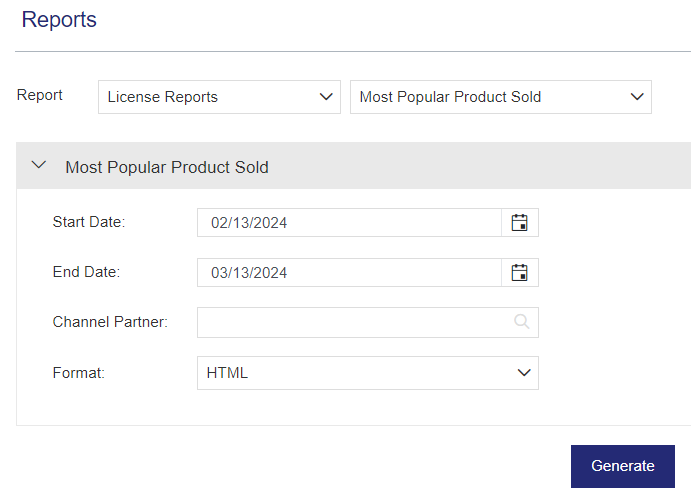Reports
What Are Reports?
Sentinel EMS provides you with the ability to generate reports with valuable business information. With reports you can obtain data for analyzing how software or services are used and also the purchasing preferences of customers. This information can also be leveraged to maximize revenues from license renewals, to upsell to existing customers, and turn trial users into buyers.
Predefined Reports
Sentinel EMS allows you to generate predefined reports with minimal effort to meet your business requirements. The reports provide information in tabular form. You can print the output file or save it for later use. The output format can be HTML, Adobe Acrobat (PDF), Microsoft Excel (XLS) files, Rich Text Format (RTF), JasperXML or PlainXML.
The following predefined reports are available in Sentinel EMS:
> orts
>
Usage Reports for SCL Add-on—available from the Data Export Reports page
NOTE In addition to predefined reports, Sentinel EMS also supports Custom Reports.
License Reports
| Report Name | Description | Input Parameters | Response Parameters |
|---|---|---|---|
| Most Popular Product Sold | Displays the products |
>Start Date: Start date from when the product popularity will be estimated. >End Date: End date up to when the product popularity will be estimated. The default time zone is UTC. >Partner Name: Name of the channel partner for whom you want to generate this report. >Output Format: Select from HTML, PDF, XLS, RTF, JasperXML, or PlainXML. |
>Entitlement Start Date: Start date of the entitlement. >Entitlement End Date: End date of the entitlement. >Product/Suite: Name and version of the product >Quantity: Quantity of the product |
| Most Popular License Model Sold - Activation (Quantity) | Displays the license models that are used by the highest number of customers. This report is generated based on the most license models used in activated quantity of line items. |
>Start Date: Start date from when the license model popularity in activated products will be estimated. >End Date: End date up to when the license model popularity in activated products will be estimated. The default time zone is UTC. >Partner Name: Name of the channel partner for whom you want to generate this report. >Output Format: Select from HTML, PDF, XLS, RTF, JasperXML, or PlainXML. |
>Entitlement Start Date: Start date of the entitlement. >Entitlement End Date: End date of the entitlement. >Suite Name/ Product Name: Name and version of the product >Feature Name: Name of the feature. >Seats Sold: Activated quantity of the line item. |
Customer Reports
| Report Name | Description | Input Parameters | Response Parameters |
|---|---|---|---|
| Customer Activation by Line Item End Date | Displays the customer-wise product activation report including the number of activations and the products |
>Start Date: Start date of the period for which the report will be generated. >End Date: End date of the period for which the report will be generated. The default time zone is UTC. >Partner Name: Name of the channel partner for whom you want to generate this report. >Output Format: Select from HTML, PDF, XLS, RTF, JasperXML, or PlainXML. |
>Activation from date: Start date of the activation period. >Activation to date: End date of the activation period. >EID: Unique identifier of the entitlement. >Item Name: Name of the line item. >RefId1: Unique customer reference ID. ># of activation: Number of activations done by the customer. |
| Customer Activation by Product | Displays product-wise number of activations and customers who activated the products. |
>Start Date: Start date of the period for which the report will be generated. >End Date: End date of the period for which the report will be generated. The default time zone is UTC. >Channel Partner: Name of the channel partner for whom you want to generate this report. >Output Format: Select from HTML, PDF, XLS, RTF, JasperXML, or PlainXML. |
>Activation from date: Start date of the activation period. >Activation to date: End date of the activation period. >EID: Unique identifier of the entitlement. >Product /Suite: Name of the activated product >Customer: Name of the customer. >RefId1: Unique customer reference ID. ># of activation: Number of activations done by the customer. |
| User Registration | Displays the registration details of all registered customers. |
>Registered From: Registration start date of the period for which the report will be generated. >Registered To: Registration end date of the period up to which the report will be generated. >Output Format: Select from HTML, PDF, XLS, RTF, JasperXML, or PlainXML. |
>Email ID: Email address of the customer. >Created on: Registration date of the customer. |
Entitlement Reports
| Report Name | Description | Input Parameters | Response Parameters |
|---|---|---|---|
| Customer Entitlement | Lists all entitlements generated and summarizes them by customer and date. |
>Start Date: Start date of the period for which the report will be generated. >End Date: End date of the period for which the report will be generated. The default time zone is UTC. >Customer Name: Customer name attribute that specifies entitlement ownership to generate the report. >User Email ID: User email attribute that specifies entitlement ownership to generate the report. >Customer Ref ID: Customer reference ID to generate the report. >Channel Partner: Name of the channel partner for whom you want to generate this report. >Format: Select from HTML, PDF, XLS, RTF, JasperXML, or PlainXML. |
>EID: Unique identifier of the entitlement. >Start Date: Start date of the period for which the report is generated. >End Date: End date of the period for which the report is generated. >Is Activated: Indicates whether the entitlement is activated or not. >Customer: Name of the customer. >Customer Identifier: Unique identifier of the customer. >Contact: Email address of the user associated with the customer in the entitlement. >Entitlement Count: Number of entitlements that exist for the customer. |
Audit Log Reports
| Report Name | Description | Input Parameters | Response Parameters |
|---|---|---|---|
| Audit Log | Lists the operations performed by users and customers in Sentinel EMS. The report is grouped by entity type. |
>Start Date: Start date of the period for which the report will be generated. >End Date: End date of the period for which the report will be generated. The default time zone is UTC. >Format: Select from HTML, PDF, XLS, RTF, JasperXML, or PlainXML. |
>Audit Log Between...And: Start date and end date of the period for which the report is generated. >Entity Type: Type of the entity (such as, product and download) on which the operation is performed. >Operation: Name of the operation performed on the entity. >Operation By: Name of the user or customer who performed the operation. >Operation Date: Date and time when the operation was performed. >Entity Description: Name of the entity. >Remarks: Additional information, if any. |
 Sentinel RMS Reports
Sentinel RMS Reports
| Report Name | Description | Input Parameters | Response Parameters |
|---|---|---|---|
| License Activation | Lists all activations performed on entitlements and groups the activities by license type and date. |
>Start Date: Start date of the period for which the report will be generated. >End Date: End date of the period for which the report will be generated. The default time zone is UTC. >Group By: Filter to group data based on Week, Month, Quarter, or Year. >License Type: Standalone, Network, or All. >Partner Name: Name of the channel partner for whom you want to generate this report. >Format: Select from HTML, PDF, XLS, RTF, JasperXML, or PlainXML. |
>Days before expiration: The number of days before the license expiration. >Group by: Filter to group data based on Week, Month, Quarter, or Year. >License type: Standalone, Network, or All. >EID: Unique identifier of the entitlement. >AID: Unique identifier of the activation. >Activation On: Date of the activation. >Product/Suite: Name and version of the product >Lic Type: Standalone, Network, or All. >Expiry Date: License expiration date. >Customer Identifier: Unique identifier of the customer. >Contact: Email address of the user associated with the customer in the entitlement. |
| License Expiration | Displays a list of licenses for which the end date falls within the number of days specified. |
>Days Before Expiration: The number of days before the license expiration, for which the report will be generated. >Group By: Filter to group data based on Week, Month, Quarter, or Year. >License Type: Standalone, Network, or All. >Partner Name: Name of the channel partner for whom you want to generate this report. >Format: Select from HTML, PDF, XLS, RTF, JasperXML, or PlainXML. |
>Days before expiration: The number of days before the license expiration. >Group by: Filter to group data based on Week, Month, Quarter, or Year. >License type: Standalone, Network, or All. >EID: Unique identifier of the entitlement. >AID: Unique identifier of the activation. >Activation On: Date of the activation. >Product/Suite: Name and version of the product >Lic Type: Standalone or Network or both. >Expiry Date: License expiration date. >Customer: Name of the customer. >Contact: Email address of the user associated with the customer in the entitlement. |
| Customer Activation Report - License(End Date) | Displays the customer-wise product activation report including the number of activations and the products or product suites activated by each customer. This report is generated for the licenses whose end date lies between the time period specified. |
>Start Date: Start date of the period for which the report will be generated. >End Date: End date of the period for which the report will be generated. The default time zone is UTC. >Partner Name: Name of the channel partner for whom you want to generate this report. >Format: Select from HTML, PDF, XLS, RTF, JasperXML, or PlainXML. |
>Activation from date: Start date of the activation period. >Activation to date: End date of the activation period. >EID: Unique identifier of the entitlement. >Item Name: Name of the activated product >RefId1: Unique customer reference ID. ># of activation: Number of activations done by the customer. |
| Most Popular License Model Sold - License (Seat Count) | Displays the license models that are used for the highest number of customers based on the license seat count (total quantity of product). |
>Start Date: Start date of the period for which the report will be generated. >End Date: End date of the period for which the report will be generated. The default time zone is UTC. >Partner Name: Name of the channel partner for whom you want to generate this report. >Include Unlimited Quantity: Specify whether licenses with unlimited seat count must be included or not. >Format: Select from HTML, PDF, XLS, RTF, JasperXML, or PlainXML. |
>Entitlement Start Date: Start date of the entitlement. >Entitlement End Date: End date of the entitlement. >Suite Name/ Product Name: Name and version of the product >Feature Name: Name of the feature. >Seats Sold: Activated quantity of the product (seat count). |
orts
NOTE These reports are available only with ESDaaS and not with Basic ESD. Reports may take up to 24 hours to become available after data synchronization.
| Report Name | Description | Input Parameters | Response Parameters |
|---|---|---|---|
| Usage Overview | Retrieves details from the ESD cloud storage service, such as total size of the uploaded data, total size of the downloaded data, number of download requests served by the ESD cloud storage service, number of successful downloads, and the percentage of failed downloads. |
>Start Date: Start date of the period for which the report will be generated. >End Date: End date of the period for which the report will be generated. The default time zone is UTC. >Format: Select from HTML, PDF, XLS, RTF, JasperXML, or PlainXML. |
>Data Uploaded (in GB): Total size of the uploaded data. >Data Downloaded (in GB): Total size of the downloaded data. >Total Download Count: Number of download requests served by ESD. >Successful Download Count: Total number of successful downloads. >Error Rate: Percentage of failed downloads. |
| Entitlement ESD | Provides details, such as download count and download data size, of the files associated with the given EID. |
>Start Date: Start date of the period for which the report will be generated. >End Date: End date of the period for which the report will be generated. The default time zone is UTC. >EID (Mandatory): Unique entitlement ID attribute to generate report. >Format: Select from HTML, PDF, XLS, RTF, JasperXML, or PlainXML. |
>File Name: Name of the download file associated with the EID. >Total Download Count: Number of download requests served by ESD. >Successful Download Count: Total number of successful downloads. >Total Downloaded (in GB): Total size of the downloaded data. >Successful Download (in GB): Total size of the successful downloads. |
| Product ESD |
Provides details, such as download count and download data size, of the files associated with the given product. |
>Start Date: Start date of the period for which the report will be generated. >End Date: End date of the period for which the report will be generated. The default time zone is UTC. >Product Name (Mandatory): Product name for which this report is generated. >Product Version (Mandatory): Version that identifies the product to generate this report. >Format: Select from HTML, PDF, XLS, RTF, JasperXML, or PlainXML. |
>File Name: Name of the download file associated with the product. >Total Download Count: Number of download requests served by ESD. >Successful Download Count: Total number of successful downloads. >Total Downloaded (in GB): Total size of the downloaded data. >Successful Download (in GB): Total size of the successful downloads. |
 Usage Tampering Reports (Deprecated)
Usage Tampering Reports (Deprecated)
The details of these reports are retained in the documentation as support information to maintain backward compatibility. (Deprecated in Sentinel EMS 5.2)
| Report Name | Description | Input Parameters |
|---|---|---|
| Customer Tamper Data |
Shows the lease license usage tampering details for the customer specified using customer reference ID. If this report is generated for a customer who does not have any deployed cloud-served lease entitlements, then the following error is generated - "Customer does not exist. Provide a valid Customer Identifier." |
>Start Date: Start date from when the customer tampered data is to be identified. >End Date: End date up to when the customer tampered data is required. The default time zone is UTC. >Customer Ref ID: Customer reference ID for which the tampered data is to be identified. >Usage Time Out: Time duration for which the data is missing or tampered. >Report Type: Data Tampered or Data Missing or both. >Format:The available format is PlainXML. |
| Customer Tamper List | Software licensing may break down if the usage data is tampered to prevent license expiration. This report shows the lease license usage tampering details for all customers. |
>Start Date: Start date from when usage tampered data for all customers is to be identified. >End Date: End date up to when all customer tampered data is required. >Usage Time Out: Time duration for which the data is missing or tampered. >Report Type: Data Tampered or Data Missing or both. >Format:The available format is PlainXML. |
Generating Reports
The reports page can be accessed using the Reports option in the navigation pane. Using this page you can generate the predefined reports. This page enables you to specify the attributes for a report and generate it in the format specified.
To generate a report:
1.In the navigation pane, click Reports to open the Reports page.
2.Select the Report category and sub-category that you want to generate.
3.Specify the attributes for the selected report. For more information on the attributes, see Predefined Reports.
4.Click Generate to generate the report.