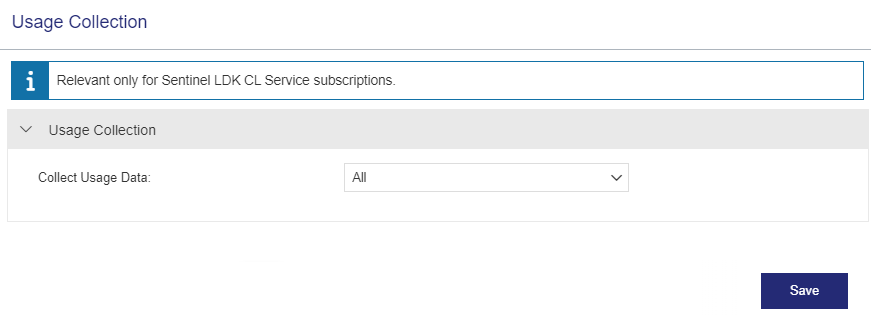Usage Collection
Usage data collection is available only with Sentinel LDK CL Service.
|
>What Is Usage Data Collection? |
New to Sentinel EMS?
|
What Is Usage Data Collection?
Usage data collection refers to the information collected about how users interact with your applications or services. This data, which is generated from the interaction between the client application and the license server, provides valuable information that often cannot be retrieved in any other way. Your organization can analyze this data to make informed decisions by creating data export reports and processing the raw data using an application such as PowerBI. For details, see Data Export Reports and Data Export Downloads.
Your organization might collect usage data for many reasons, such as to:
>Gain insight into how end users use your applications and services.
>Identify upsell opportunities. For example, if a customer's users reach the limit of network seats frequently, you might consider selling them more seats. Similarly, if a license based on the Time from First Use License Model is about to expire, you might contact users to extend the license.
>Identify churn risks. For example, if some users do not use a particular licensed feature, this might indicate that the value they receive from your software is limited. Your organization might see this as an opportunity to offer training or highlight the benefits of that feature.
>Make informed decisions based on business intelligence. For example, your organization might want to determine which features are not used, so that you can phase them out over time to save resources and enable your organization to focus on more valuable features.
>Determine postpaid billing charges. Usage data can identify how many times specific features or concurrent process were used and for how long.
For details about the specific usage data event information that is collected, see CSV File Formats for Data Export Reports.
Depending on the option that you select on this page, you can configure usage data collection globally for all of your applications and services, or you can enable or disable usage data collection separately for each of your applications or services. For technical details on how to enable or disable usage data collection per application or service, see Sentinel Licensing API Reference.
For more details, see Sentinel LDK Software Protection and Licensing Guide.
Prerequisites for Usage Data Collection
>You must have administrative rights in Sentinel EMS.
>Sentinel LDK 10.x or later must be available.
Configuring Usage Data Collection
You configure usage collection from the Usage Collection page.
To configure usage collection:
1.From the navigation pane, select Configuration > Usage Collection to view the Usage Collection page.
2.In the Usage Collection pane, select the required value for Collect Usage Data.
3.Click Save.
Usage Collection Attributes
The following table explains the attributes that are used to configure usage data collection:
| Attribute | Description | Required/Optional | Valid Values |
|---|---|---|---|
| Collect Usage Data |
The type of usage data to collect from all users that use your software or services. You select the required value from the list. >None. No usage data is collected. (Default) >Only Non-Personal Data. Collects usage data that cannot be identified with a specific user. For example, which features or license models are used most frequently, or how many network seats are in use. >All. Collects all usage data including personal data that can potentially identify individuals. Make sure that your software or service complies with the legal guidelines for collecting and processing personal information. >Set by Client Application. Enables each of your applications to determine whether usage data collection is permitted for that application (instead of applying a single global setting for all your applications). To implement this option, each of your applications must integrate with the Sentinel Licensing API and use the hasp_config function to "opt in" or "opt out" of usage data collection. •The "opt in" option enables the collection of all usage data including personal data that can potentially identify individuals. This is equivalent to selecting the "All" option for that application or service. This is also the default behavior if hasp_config function is not called using the Sentinel Licensing API, or the userOption attribute for userDataConfig is not called using the Sentinel Licensing REST API. When using the "opt in" option, your application must include a mechanism to verify if it is permitted to gather usage data. This confirmation can be achieved in several ways, for example, by asking users for explicit consent to collect their data, or by incorporating a server configuration setting to determine if usage data collection is approved. •The "opt out" option disables the ability to collect usage data for that application. This is equivalent to selecting the "None" option for that application or service. For more details, see Sentinel LDK Software Protection and Licensing Guide and Sentinel Licensing API Reference. |
Required |
One of the following: >None >Only Non-Personal Data >All >Set by Client Application |